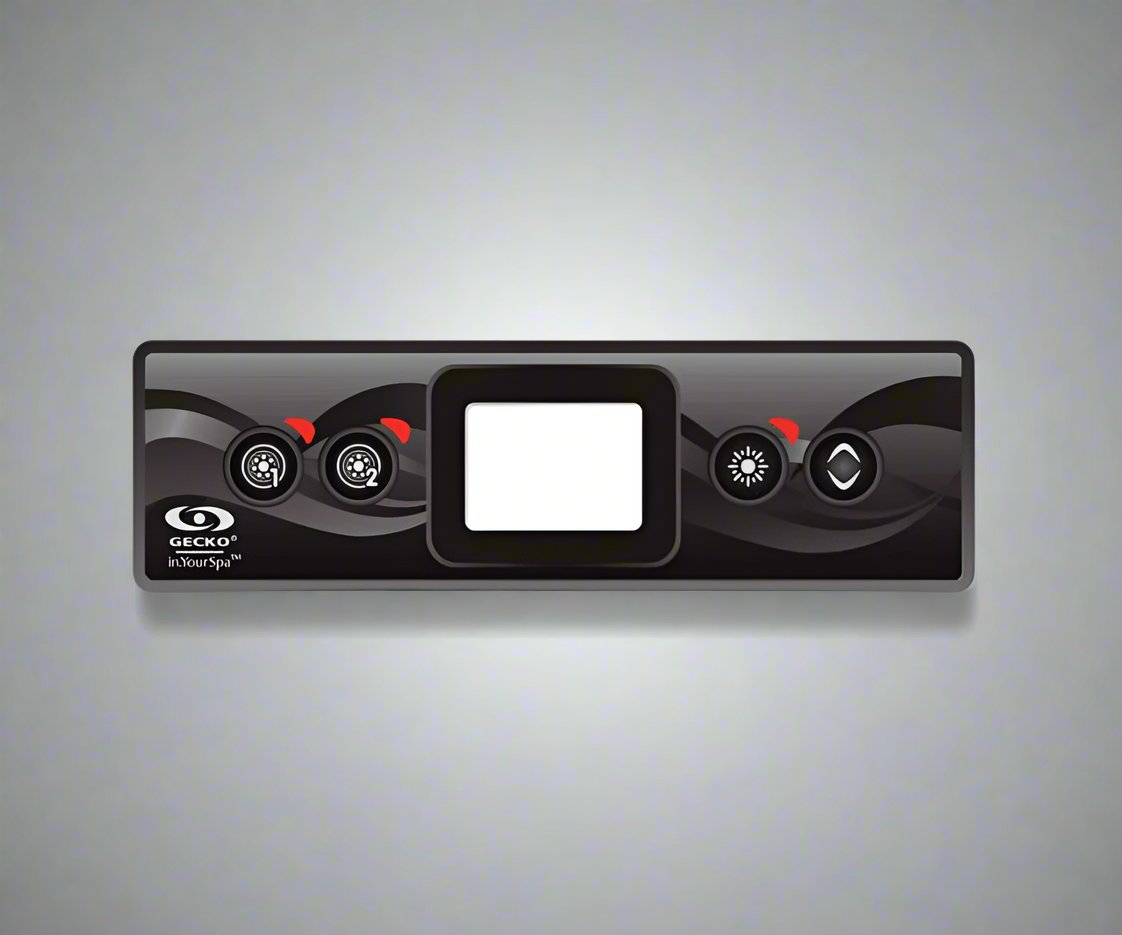
Gecko IN.K300-2OP OVERLAY - (9916-101500) - 2 Pump
The Gecko IN.K300-2OP is an advanced control panel for spas and hot tubs, featuring a range of buttons to manage various functions. The "2OP" version typically includes a two-piece overlay with different buttons compared to other models. Here's an overview of the common buttons and their functions on the IN.K300-2OP overlay.
Overlay Lay Out :
Pump 1, Pump 2, Light, Up/Down
Dimensions 159 x 75 mm
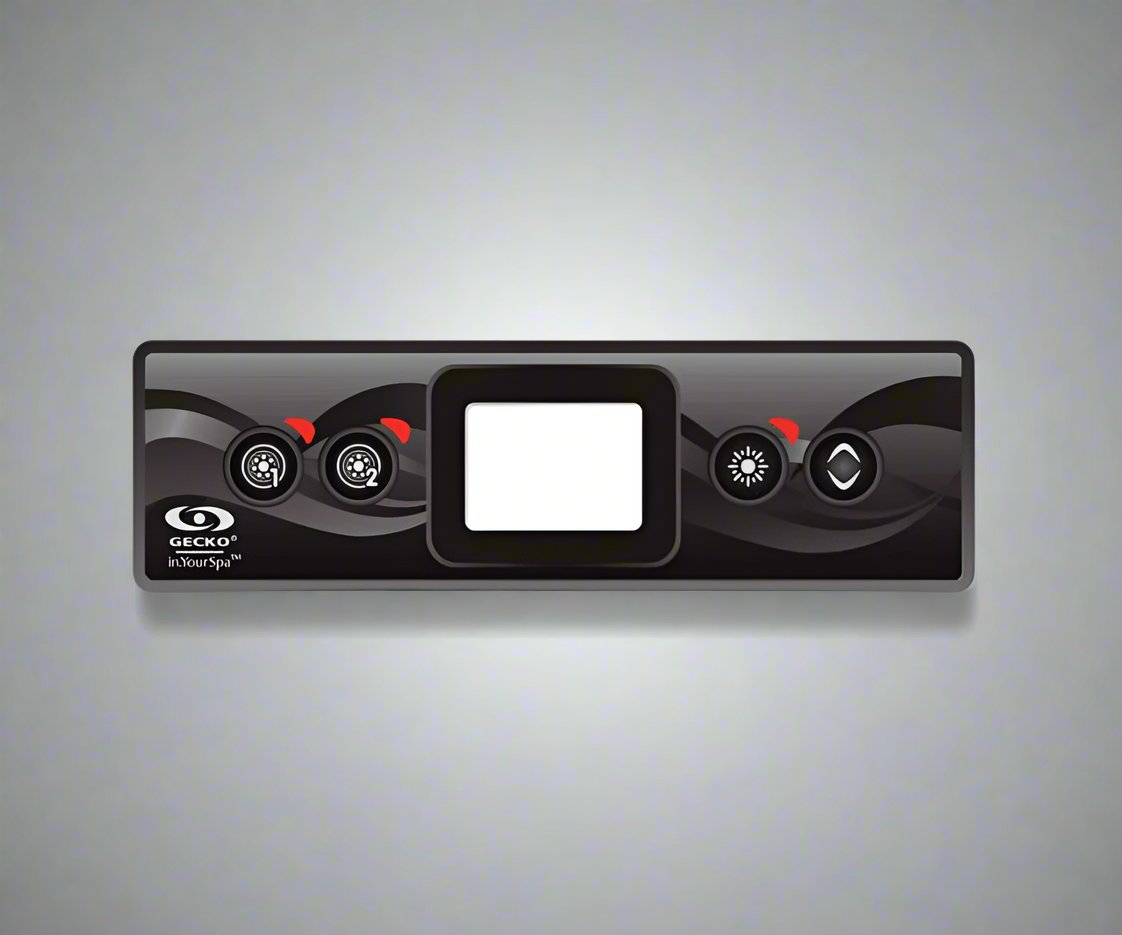
Useful Information
HAVE A QUESTION?
WE ARE HERE TO HELP.
Check out our FAQ for answers to common questions. Still need help? Reach out to our customer support!
How long do accessories take to arrive?
All of our accessory orders are sent via Fed Ex next day delivery. All orders placed before 1pm should be fulfilled and arrive the following day.
Can I set up repeat purchases?
We have a range of subscription options on your must have maintenance products such as chemicals and accessories. Checkout out our subscriptions page to find out more.
What if I change my mind?
You have 14 days from the day of delivery to return your products, as long as they are all in brand new condition and in their original packaging.








